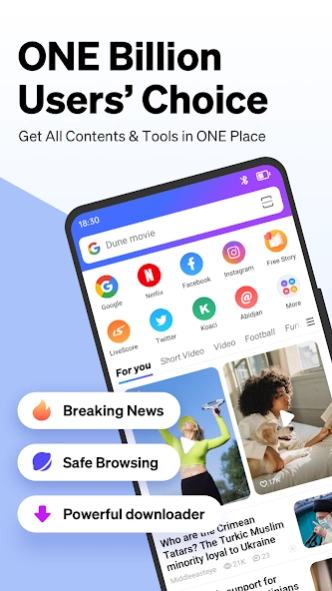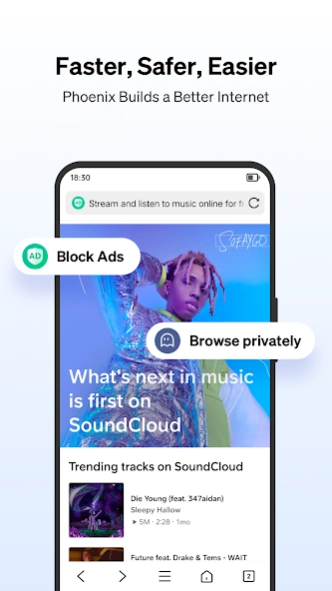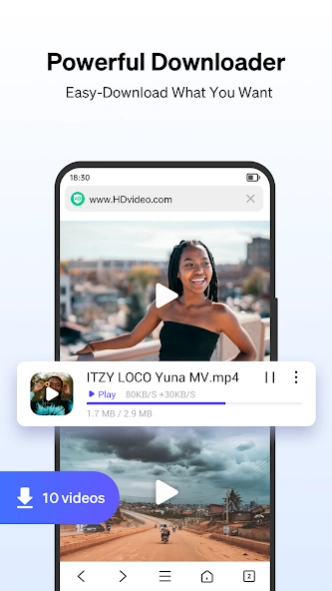Version History
Here you can find the changelog of Phoenix - Fast & Safe since it was posted on our website on 2018-03-03.
The latest version is 15.2.1.4915 and it was updated on soft112.com on 27 April, 2024.
See below the changes in each version:
version 15.2.1.4915
posted on 2024-04-26
Enhanced comment experience for short videos: Automatic video minimization while sending or viewing comments, ensuring you can fully view the entire video while browsing comments.
version 14.9.1.4875
posted on 2024-03-28
Improved clarity of short video covers on notification bar, enhanced your browsing experience
version 14.7.1.4835
posted on 2024-02-19
New Football section on Explore tab! Elevated your football journey.
version 13.8.1.4635
posted on 2023-10-13
Bug fixed
version 10.0.4.3735
posted on 2022-05-18
ALL IN ONE:All useful features in 'Explore'.
Status saver, Game center, Music player now in one pocket.
Brand new UI design to improve your experience.
version 9.8.5.3685
posted on 2022-04-20
Add tools widget, fast clean junk files, one-click connect to VPN
version 9.7.3.3655
posted on 2022-03-31
Music recommendation feature just in!
Download the newest and the hottest music in Nigeria for free!
Add tools widget, fast clean junk files, one-click connect to VPN
version 9.4.2.3560
posted on 2022-02-21
Handy entrance. Support to add music widget on the desktop, play and switch what you want with just one click.
version 9.3.2.3540
posted on 2022-02-15
*New VPN function fast and free, Provide personal privacy protection, get access to blocked content
*New sleep timer: set a countdown before sleep, the music will automatically shut down to help you save power
version 9.1.1.3495
posted on 2022-01-13
1. New upgrade of music detection function! Batch music download with one click! Directly download the search result!
2. Optimized offline music information. One-stop music management (scan, play, share, no ads!), just one App for listening to songs!
3. New discovery function for short videos, bring you to discover more interesting content!
version 8.9.1.3455
posted on 2021-12-14
Find the music you like through search box in Nigeria, Ghana and Kenya. Download and Play For FREE!
version 8.7.4.3415
posted on 2021-11-14
*Find the music you like through Search box, Download and Play For FREE!
version 8.5.4.3330
posted on 2021-11-01
*[Enhanced advertising filtering effect] Significantly improve the filtering effect of web advertisements, support to be controlled independently on different sites
*[Battery Saver] One-Click optimization of power consumption issues, extend battery life
*[CPU Cooler] The phone does not heat up and runs more smoothly!
version 8.2.3.3275
posted on 2021-09-17
The Ad-Blocker upgraded, Ad blocking enhanced, Ad blocking can be set independently in different websites.
version 8.1.3.3250
posted on 2021-09-02
*Find and view local files (such as videos, music, pictures, etc.) more conveniently
*Support offline reading of cached articles
version 8.0.5.3237
posted on 2021-08-16
Download function optimization:
1. You can search and download movies, TV series, and music for free with a simple click
2. You can play the video while downloading
3. You can download faster
You can check push news history through inbox
Newsfeeds loading speed has been optimized
version N/A
posted on 2021-07-30
* Full contol of adhan notification and reminders settings.
* Various stability and performance enhancements.
version N/A
posted on 2021-07-19
* Various stability and performance enhancements.
version N/A
posted on 2021-07-04
*Optimized Download experience, this function is more powerful now.
* Performance Optimization
version N/A
posted on 2021-06-17
* Performance Optimization
version N/A
posted on 2021-05-31
* Urgent fix for "WhatsApp status and stickers not showing" on Phoenix
* Optimized Quran reading experience.
* Azan notifications adjust to your phone settings
* Total optimization of Arabic reading experience
* Performance Optimization
version N/A
posted on 2021-05-24
* Optimized Quran reading experience.
* Azan notifications adjust to your phone settings
* Total optimization of Arabic reading experience
* Performance Optimization
version N/A
posted on 2021-04-30
*Support adding not one but a batch of stickers.
*Various stability and performance enhancements.
version N/A
posted on 2021-04-22
*Download and play over 50 million of the hottest tracks for free.
*A brand new style allows you to choose your "interests" for more exquisite content.
version N/A
posted on 2021-03-24
*Weather notification bar content optimization
*Music player new upgrade experience
*Various stability improvements and performance optimization
version N/A
posted on 2021-03-16
*Optimized multiple tabs experience, quickly find and manage previously opened tabs
*Various stability optimizations and performance improvements
version N/A
posted on 2021-03-02
* Easily export stickers to WhatsApp and share them on social media
* New improved video player support double-tap to skip ahead or go back 10 seconds
* Quickly search and browse previously visited web pages
* Several bugs fixed
version N/A
posted on 2021-02-08
* Image viewer supports quick navigation with bottom thumbnail.
* More convenient to play videos in the image viewer.
* When playing short videos in feeds, it can be played continuously.
* More wonderful free videos for you.
* New Arabic font, provide you with a better reading experience.
* Fix some bugs
version N/A
posted on 2021-01-19
* The video player can autoplay the next video.
* More convenient to browse and find images and videos in files.
* Easier to use tabs, you can slide left or right to delete the tab.
* Optimize the notification bar experience, easy access to information.
* Better share, easy to share your favorite content in Phoenix to your friends.
version N/A
posted on 2021-01-08
* Media detector, supports downloading music and videos together.
* Status saver prompt pops up in time, more convenient to save.
* Recently received files help you find the files you need quickly.
* Download experience enhanced, supports video downloads in different resolutions.
* Optimized the click area and animation effect of browsing tabs.
version N/A
posted on 2020-12-07
* File cleaner can be added as phone widget, make it easier for you to clean up.
* More powerful file cleaner, saving more phone space.
* Faster download, and download progress can be checked easily.
* New UI and experience for short videos.
* Feeds images can be consumed continuously.
version N/A
posted on 2020-11-17
* More exciting news feeds
* Free music for download and play
* Download experience optimization
* New UI for short videos
* Welcome to support developers in me tab
version N/A
posted on 2020-11-03
* Free trending music
* Feeds videos can be added to your favorites
* Improved technical performance and faster browsing
* Bug fix and stability improvement
version N/A
posted on 2020-10-16
* Video player experience improvement, better gesture operation and UI
* Feeds list reveals more interactive information for you to browse
* Document viewer is more professional and easier to use
* New look of me tab and more convenient to login
* Weather page supports changing the order of cities
version N/A
posted on 2020-09-21
* Watch videos while downloading
* Video detector add multi-resolution selection
* Unlimited number of bookmarks
* Download tasks are sorted more clearly and can be selected all
* Speed dials can be long pressed to open a new tab
version N/A
posted on 2020-08-27
* Enhanced media detector, supports download multiple videos with one click.
* New download management, you can see the remaining download time and easy identify unread tasks.
* Phone boost, clearly showing how much space released.
* File tool, ringtone settings support trial listening.
* Re-adapt Instagram video download, after you copy link from Instagram, the video can be downloaded by Phoenix.
version N/A
posted on 2020-08-03
* Inbox added, you can receive replies or like messages from other users.
* New dark mode with good experience and save power.
* Telegram files and cleaner, help you manage various telegram files and save space.
* Manage your download task easier, separate downloading and downloaded tasks .
* All sites on the homepage provide you with the most popular sites.
version N/A
posted on 2020-07-18
* New UI for incognito tabs.
* Automatically restore tabs when back to the app.
* Phone boost and more powerful file cleaner.
* Trending search terms in the address bar.
version N/A
posted on 2020-07-02
* All-new version. This new version comes with a brilliant new logo, a vibrant blue design and a rearranged homepage.
* Super file manager. Free up space with one-tap junk cleaner!
* All types of videos. Are you interested in football clips, Movies, Technology or just looking for a good laugh, you can find them here.
* My account. Bookmarks, history, music, videos and more are saved here!
version N/A
posted on 2020-06-03
* 1.5x download speed.
* Celebrity & gossip news.
* A new and improved file cleaner.
* Fix several bugs.
* Optimized experience.
version 4.8.3.2355
posted on 2020-05-21
* Files are fully upgraded, with a new and improved file cleaner and recent documents for easy access.
* Addition of useful file tools, such as unzip files, phone wallpaper, phone ringtones, etc.
* Previously visited websites can be restored after unexpected exit.
* Set reminder to restore web pages that cannot be opened while offline.
* Optimized experience and UI of notification bar.
version N/A
posted on 2020-05-01
*Word and PPT document editing tools / editor
*News feeds optimization
*Better music player interface
*Improve the experience of weather, search and other features
*Smoother animation effects
version N/A
posted on 2020-04-20
*Word and PPT document editing
*News feeds optimization
*Better music player interface
*Improve the experience of weather, search and other features
*Smoother animation effects
version N/A
posted on 2020-04-17
*Breaking news
*Arabic experience optimization
*Easy access for junk file cleaner
*Better weather animation
version N/A
posted on 2020-04-09
*Coronavirus live updates
*Arabic news feeds
*Homepage layout optimization
*Smoother search bar animation
*Exit prompt can be closed
version 4.3.1.2245
posted on 2020-03-18
*Technical performance improvement.
*Instagram stories download.
*Solve certain interface freeze issues.
*Better download experience.
version 4.2.2.2230
posted on 2020-03-05
*Smoother animation effects.
*Solve some interface freeze issues.
*Better multilingual adaptation experience.
*Fix bugs.
version 4.1.3.2195
posted on 2020-01-21
version V3.1.9
posted on 2020-01-02
* Due to copyright issues, NEWS was temporarily removed.
* Optimize memory and performance
* Fixed bugs
version V3.1.6
posted on 2019-08-02
* New Home Page
* Optimize memory and performance
* Fixed bugs
version V2.2.0
posted on 2018-02-08
* Add privacy space
Privacy space will protect your browsing privacy
* Amend some known problems